Thank you for your interest in the new StyleWriter 4 trial. We’re sure you’ll like the new, more powerful version.
An email has been sent to the address that you provided with a download link and installation instructions.
Click here to download your StyleWriter 4 Trial.msi
Using StyleWriter 4
To install StyleWriter 4 on your machine:
- Save the download file StyleWriter_4.msi to your computer.
- Right-click StyleWriter_4.msi and select Run to start the installation.
- Select the default choices when installing.
Using StyleWriter 4
Once installed, you should have the StyleWriter icons in Word’s toolbar or in later editions in the Add-Ins tab.
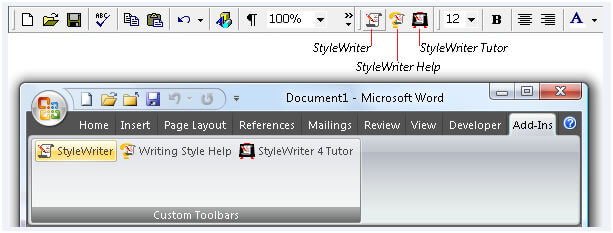
To run StyleWriter
- Open or create a document in Word.
- Click on the StyleWriter button.
- StyleWriter opens and checks the document showing you where and how to edit.
You edit by clicking on the blue-underlined suggestions (changes in both StyleWriter and Word) or using the Edit/Resume button to move between Word and StyleWriter to make your changes manually. - When you have finished editing, close StyleWriter and save your Word document.
You can try each of the three editions during your trial:
To open the Standard Edition
-
- Click on the StyleWriter button in Word’s Add-in tab
- Click Evaluate StyleWriter 4
To open the Starter Edition:
-
- Click on the StyleWriter button in Word’s Add-in tab
- Hold the Ctrl Key (until StyleWriter opens) and click Evaluate StyleWriter 4.
To open the Professional Edition:
-
- Click on the StyleWriter button in Word’s Add-in tab
- Hold the Shift Key (until StyleWriter opens) and click Evaluate StyleWriter 4.
- You use the blue underlined suggestions or use Edit/Resume to edit the document.
- When you have finished editing, you close StyleWriter and save your document.
Buying and Registering StyleWriter
StyleWriter runs for 14 days before you need to register as the official user and pay for a license.
When you’re ready to buy, go to our buy page, choose the version, use the secure checkout and then pay the license fee for the StyleWriter edition you wish to buy.
You’ll receive an email with your license code and activation password to give you unrestricted use of the StyleWriter edition you have bought.
Each time you open StyleWriter during your trial, the program will display an option to Activate the Program.
Choose “Activate StyleWriter 4”:
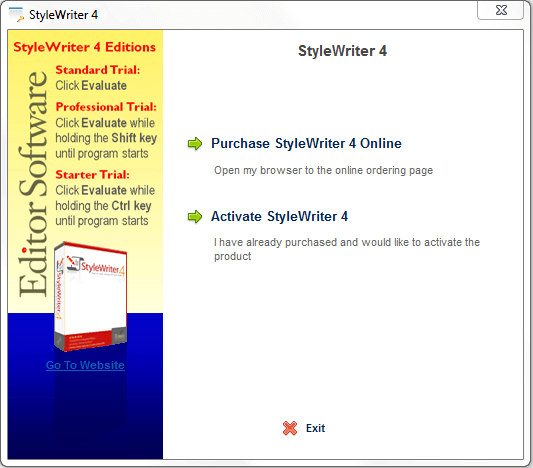
Now click “Activate StyleWriter 4 Online”:
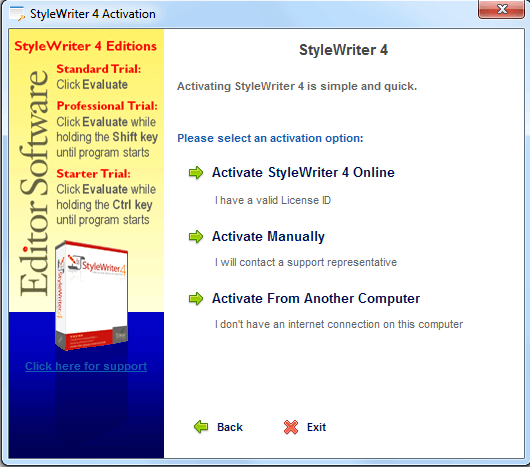
Enter your License ID and Password sent to you in the email receipt when you ordered. Click continue:
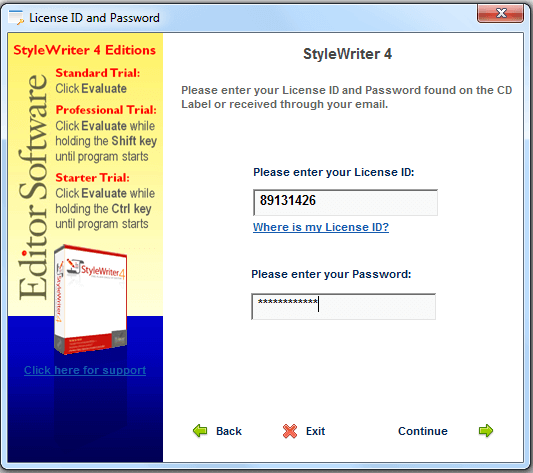
If the activation was successful, you will see the message below. Click continue to open StyleWriter. If there is an error message, please contact support quoting the error message.
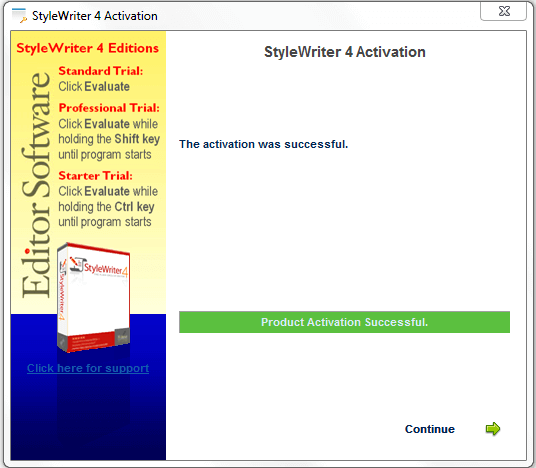
You will then have activated StyleWriter on your machine for unrestricted use.
Please click here to contact us if you experience any difficulties.
