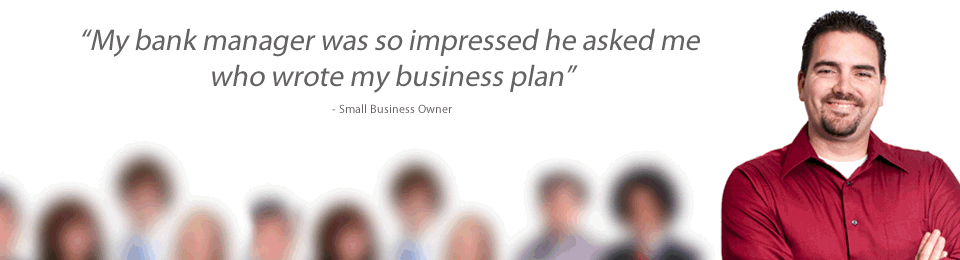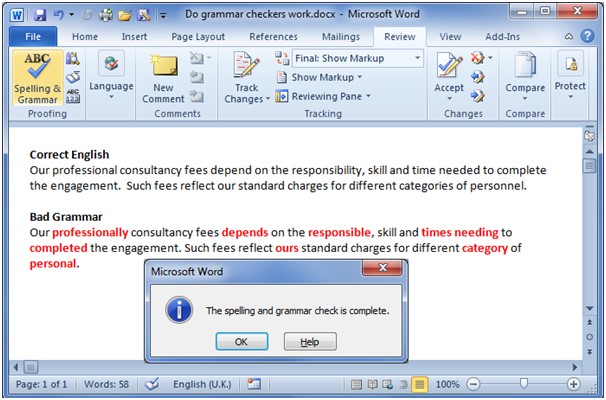Tags
No tags :(
Some commercial grammar checkers reviewed here offer little over the free grammar checker in Microsoft Word.
Specifically grammar checkers Grammarly and Ginger:
• Often fail to spot basic English mistakes.
• Occasionally correct good English and create a grammatical error.
• Are overpriced, when compared with what’s freely available in Microsoft Word.
• Discourage the author from reading and editing the document.
If you cannot write a basic English sentence, use a grammar checker. Micorsoft Word will probably pick up most of the errors found by the expensive, commercial grammar checkers. If you need more help, use the free edition of Ginger or Grammarly. If you decide to buy the commercial, so-called, premium versions, understand that they miss just as many grammatical errors as they pick up. Do not believe the hype.
And always read through what you write – you will find mistakes no software can find.
Grammar checkers – the way to perfect English or hyped marketing praying on writers’ insecurities?
You probably use Microsoft Word to draft your documents and routinely run its spellchecker to pick up the occasional typo or genuine spelling error. But you’ll find Microsoft doing more. It covers your text in green squiggles underlining poor or bad grammar. And it does find errors: verb–subject agreement, wrong use of the possessive or a sentence fragment.
But over the years there’s been a growth of heavily marketed, commercial grammar checkers such as Grammarly, and Ginger. Do these programs, varying in price from $12 to $30 a month, offer anything more than Microsoft’s built in grammar checker? They claim to make your writing perfect, solving grammar, spelling and style issues at the click of your mouse. According to Grammarly: using the program means: “Everyone can be a great writer” and “Brilliant Writing Awaits”.
Bold claims, but do these writing aids live up to the hype? Do they offer anything more than Word?
After trying out Grammarly and Ginger I reached my own conclusions. Grammar checkers:
1. Often fail to spot basic English mistakes.
2. Offer little more than Microsoft Word’s grammar checker.
3. Occasionally correct good English and create a grammatical error.
4. Are overpriced, when compared with what’s freely available in Microsoft Word.
5. Discourage the author from reading and editing the document.
Daniel Kies of the Department of English College of DuPage has analyzed the attempts by programmers to check for grammar over the past 20 years. He bases his conclusions on a ten-year study and tests Word’s and alternative grammar checkers on the 20 most common grammatical problems from college papers. His conclusions are:
• Grammar checkers typically only found 6 or 7 errors out of the 20 errors.
• Grammar checkers often offered the wrong advice.
• Grammar checkers have not improved their performance since the mid-1990s.
He states: “After ten years of benchmarking the progress of these grammar checking programs, not one of them has made significant improvements toward creating a system that can reliably find and correct the twenty most common usage errors made by first-year composition students at American colleges and universities.
How did our grammar checkers score when we put them through the same 20 most common mistakes made by college students?
Errors Found Errors Missed Failure Rate
Microsoft Word 6 14 70%
Grammarly 6 14 70%
Ginger 4 16 80%
Grammar checkers miss thousands of mistakes you would pick up if you read the document.
Would you use a spell checker that missed 70 to 80 percent of the errors in your document? That’s what you are doing when you run a grammar checker. You are better off reading through your text – you’ll probably find more errors than your grammar checker.
Most grammar mistakes in writing happen because we use our word processor to change what we say and fail to read through the edited sentence. We leave words behind, repeat words, change the order of words – all leading to grammatical errors. This is what grammar checkers should pick up. But grammar checkers are next to useless and finding these errors. But you’re not if you read through your document.